Alexa represents one of the most ingenious gimmicks of the giant Amazon, as it is now an increasingly present digital medium inside our homes. As much as this tool is certainly a manifestation of enormous technological progress, the fact remains that there are more than a few cases in which the product does not work, alarming disoriented families in the face of technological bugs.
So let’s see what the reasons may be why our speaker may not be performing its duties.
Table of Contents
Why is Alexa not responding? Some possible causes
Trivially, it could be an interruption of the Wi-FI connection, or a poor connection, so first of all we have to make sure that the line is stable.
In other cases, the assistant may not be deciphering our commands, and may not be responding accordingly. Clearly, being a technological device, we are talking about technical problems. If the device cannot understand our words, there is no need to buy another one.
How to solve an Alexa malfunction by cause
Alexa is a device that is increasingly present in homes and one of Amazon’s flagship products. It is no coincidence that the Amazon Kids option for Alexa was recently introduced.
Let’s now look at a number of solutions that could help us solve the speaker’s difficulties:
- words are not scanned well, the name associated with the device needs to be pronounced clearly, to facilitate the processing;
- another factor to consider is noise. It is necessary to make sure that there are not too many sounds around when using the device;
- if the device still does not respond, try restarting it. Unplug it and wait about a minute before restarting it, otherwise, if it has batteries, try removing them and replacing them, at which point it should work correctly;
- check that the microphone is switched on. Alexa has a microphone button, and when it is off, the device shows a red light. In this case, simply press the microphone again to start it up.
Alexa is not responding, other possible solutions
Let’s not forget that Alexa always needs the connection to a working and stable connection, so it is necessary to check the effectiveness of our network before assuming further problems. Should the problem concern the line, consult a specialist.
If it turns out that the reason for the malfunction is not due to connection problems, it could be a problem with the activation word. Check therefore that no one has changed it. To check what the start-up code is, and if necessary change it, we need to use our smartphone.
Entering the Amazon Alexa app, all we have to do is go to the devices, choose the one we are interested in, go down to the general section, reactivate the word and select the one we are interested in.
Another option is to edit the word from the Amazon Alexa internet page. This is done by using the Amazon account, going to the information devices, general, and finally reactivate word, always entering the one we chose, to finish saving.
How to reset Alexa?
If the above mentioned attempts do not work, we will have to reset the device, deleting all our choices, even the preferences associated with the Amazon account, but having the possibility to reconfigure it, in order to ensure operation.
In case we need to reconfigure Alexa from our phone we will have to:
- log in to the app and open the devices;
- select the one we are interested in;
- examine the settings menu;
- go to Restore factory settings.
At this point the device should restart, ready for reconfiguration.
Read also: New Lenovo T1 glasses: the new wearable screen for immersive experiences