Is the image you are looking at AI-generated? It’s hard to tell these days, thanks in part to the impressive array of AI image generators like DALL-E 2 and Midjourney.
But there are some ways. AI-generated image often contain strange visual distortions that you can train yourself to spot.
Table of Contents
How to spot AI-generated images
Sometimes, the use of artificial intelligence is clearly indicated in the image description, so it is always worth checking. If all else fails, you can run the image through the GAN detector. The following are some of the ways to spot AI-generated images.
1. Check the title, description and comments section
Not everyone think that it is necessary to disclose the use of AI when sharing photos. But for everyone who chooses to do so, that information is likely to be in the title or description section of the post containing the photo.
Another good place to look is in the comments section, where the author may have mentioned some details about the images.
In addition to the title, description and comments section, you can also go to the profile page to look for clues. Keywords such as Midjourney or DALL-E, popular AI artwork generators, are enough to let you know that the images you are viewing might be AI-generated.
2. Look for any watermarks
The watermark is another important clue to identify the AI-generated image. For example, DALL-E places a tag on every image you download from their website, although it may not be obvious at first. DOJ may require Apple to provide the iOS source code.
The problem is that it is really easy to download the same image without a watermark if you know how to do it, and doing so is not against OpenAI policy.
As long as you “don’t mislead others about the nature of the work” by telling them that you created it yourself or that it is an image of a real-life event, OpenAI’s guidelines allow you to remove the watermark. However, Midjourney does not use any watermarks.
3. Find anomalies in the image
You might not notice them at first, but artificial intelligence-generated images often share some strange visual markings that are more obvious to a closer and more observant eye.
The effect is similar to impressionist paintings, which consist of short brush strokes that capture the essence of the subject.
It is usually the small details that reveal the fact that it is an AI-generated image, and this is also true for people. Here are some other signs you might encounter in AI-generated photos of faces:
- missing or mismatched earrings;
- background blurring is very similar to texture;
- background text cannot be distinguished;
- facial asymmetry (off-center teeth, different sized eyes);
- dots in the image appear to be painted;
- things like glasses blend in with the skin.
Even when looking for these signs of AI use, it can sometimes be very difficult to distinguish and you may need to train yourself to spot fake media.
4. Use a GAN detector
AI image generators are powered by Generative Adversarial Networks, or GANs as they are often called.
Testing the app in 2023, we found that the results were mixed. It seems that sometimes the app will be able to identify a GAN-generated image. And other times it might miss the distinction completely.
Since the results are not reliable, it is best to use this tool in combination with other methods to check whether an image is generated by artificial intelligence.
Another reason to mention the GAN detector is that further research is likely to someday produce a similar application that is equally accurate. So it is worth paying attention to developments.
What to expect in the future
Undoubtedly, AI generators will improve in the coming years, to the point where AI images will look so convincing that we won’t be able to tell just by looking at them. At this point, you will not be able to rely on visual aberrations to distinguish the image.
Hopefully, by then we won’t need it because there will be an app or Web site that can control it for us, similar to the way we can now reverse image search.
For now, people using artificial intelligence to create images should follow OpenAI’s advice and be honest about sharing them.
Detecting an AI-generated image
AI images are getting more realistic every day, so finding out if the artwork was AI-generated would require some investigative work.
Summing up, check the title, description, and comments for any mention of artificial intelligence. Then take a close look at the image for a watermark or strange visual distortions. You can always run the image through the GAN detector, but pay attention to the results.
At the end of the day, using a combination of these methods is the best course of action if you are looking at an AI-generated image. You can view now The dark side of AI-based art. Namely, potential problems with growing popularity.