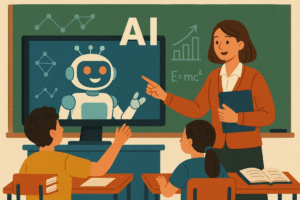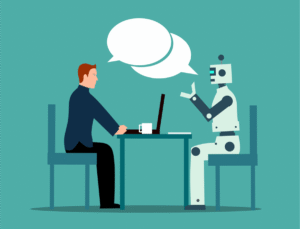Innovation is often the result of an unexpected meeting of two different worlds. This is certainly the feeling when evaluating the recent partnership between OpenAI and Canva, a leader in Artificial Intelligence and a pioneer in online graphic design, respectively.
Thanks to a new plugin, users of the paid version of ChatGPT can now leverage Canva’s resources directly from OpenAI’s chatbot platform. An integration that could be a real revolution in the way non-experts approach graphic design.
Table of Contents
How to get Canva on ChatGPT
First of all, you need to be a ChatGPT Plus subscriber, which costs about 24 euros per month. If you have not yet subscribed, you can do so directly on the OpenAI website. After that, to access the plugin, here are the steps to follow:
- Select the “Settings&Beta” option from the menu that appears when you click the three dots next to the username;
- Navigate to the “Beta Features” section and enable the “Plugins” checkmark;
- Open a new chat without sending a message;
- Under the version name of ChatGPT, a “No plugins enabled” should appear. Click on it;
- Select “Plugin store” and look for the “Canva” plugin. After that, you will just click on install and wait.
Read also: How OpenAI will transform ChatGPT into Siri and Alexa
Using the Canva plugin on ChatGPT
Once the plugin is installed, it will be automatically activated on the chat you have open. You can turn it off by clicking on it. Here’s how to use it:
- In the canonical input bar, you can type in your prompt or request. For example, you might type “create a banner for a Twitter profile dedicated to environmental sustainability”
- It is advisable to be as detailed as possible in the prompt. You can include information such as preferred colors, style, text to include, etc. This will help artificial intelligence generate a design that meets your needs;
- After submitting the prompt, Canva will process the request and present several design options based on the preset templates;
- Once the options are displayed, you can select the one you prefer. If you wish, you can then open the design in Canva for further customization;
- Finally, you have the option to download the finished design directly to your device.
If you are not satisfied with the result or if you want to create more designs, you can easily repeat the process.
Features of the Canva plugin on ChatGPT
Use of the plugin is distinguished by its intuitiveness. It simply requires entering a detailed prompt to create designs based on that input. These designs benefit from the consistency of style and quality provided by Canva’s preset templates.
Once designs are generated, users have the flexibility to download them directly to their PCs or open them in Canva to make further modifications and customizations.
However, it is important to note that access to this plugin is limited to users of ChatGPT Plus, a paid service with a monthly cost of about $20 that provides access to the more advanced version, GPT-4. Perhaps a way to save the fledgling ChatGPT from failure?
Read also: Creativity and digital world: the most famous digital artists worldwide