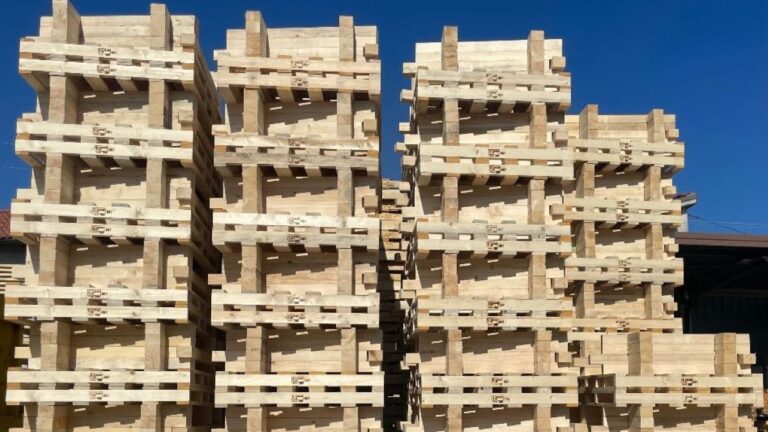Cyberattacks and digital identity theft are unfortunately now the order of the day. Fortunately, if hacker techniques evolve, so too do information security systems, which we can exploit to better protect ourselves from possible attacks.But what are the golden rules to avoid falling victim to an account takeover, or being “kicked out” from your accounts?
Online security is now of primary importance and protecting yourself remains essential: here’s how to defend yourself from the problem of account takeover.
Table of Contents
Account takeover, the 5 golden rules for defending yourself
If you have never heard of account takeovers and don’t know how to protect yourself from attacks by bad actors, the time has come to remedy the situation.
There is no need to equip ourselves with expensive software or keep our passwords locked in a safe to remain safe in the online environment. To prevent account takeover, just observe some very simple rules of digital conduct.
Use two-factor authentication
Multi-factor authentication (MFA) is one of the most effective security strategies in the modern digital age. It is based on the principle of asking the user to provide more than one form of verification before granting access to an account or system.
Traditionally, access to online accounts relies on a single form of verification, usually a password. However, passwords can be vulnerable to various forms of attacks, such as phishing or brute force attacks.
MFA introduces an additional layer of protection, making it significantly more difficult for hackers to access an account even if they manage to obtain the password. Authentication methods used in MFA can include:
- something the user knows (such as an additional password or PIN);
- something the user owns (like a hardware token, cell phone, or smart card);
- biometric data (such as fingerprints or facial recognition.
The idea is that even if one factor (for example the password) is compromised, the other factors will still prevent unauthorized access.
Manage your passwords better
Strong, unique passwords are the first line of defense. A strong password is typically long, complex, and includes a combination of:
- uppercase;
- lowercase letters;
- numbers;
- symbols.
Avoiding common words, birth dates or predictable sequences is essential. However, as the number of accounts increases, remembering every single complex password becomes impractical.
This is where password managers come in: these tools encrypt and store your passwords securely, allowing you to access all your accounts using a single, strong master password.
In addition to creating and storing passwords securely, it is also important to change them regularly. Even if a password doesn’t appear to have been compromised, changing it periodically can help prevent damage from undetected data breaches.
Never ignore safety warnings
Access monitoring and security alerts are a critical aspect of protecting online accounts and preventing account takeovers.
This approach is based on keeping track of who accesses your accounts and from where, allowing you to quickly identify any suspicious or unauthorized activity.
Login monitoring works by recording every login attempt to an account, including information such as time, geographic location, type of device used, and IP address.
This information can be valuable in detecting if someone is trying to access your account from an unusual location or with an unknown device. Many online services now offer security dashboards where users can view login history and related details.
Keep your software and antivirus updated
Regular updates of software and operating systems are a fundamental pillar in cybersecurity. This practice involves installing the latest available versions of software and operating systems, which often include fixes for recently discovered security vulnerabilities.
Hackers are always looking for security holes in software and these updates are essential to protect users from such threats.
When software manufacturers release an update, it is often to fix vulnerabilities that could be exploited by malware or hackers.
Know the enemy
Cybersecurity training and awareness is a critical aspect of defending against online threats and account takeover.
We are talking not only about technical knowledge, but also the development of a conscious and security-conscious mindset in every aspect of digital interaction.
This includes understanding how common threats such as phishing, malware, social engineering and ransomware attacks work. Being able to recognize the signs of a phishing attempt, for example, can prevent compromised login credentials or the inadvertent installation of malware.
Read also: Who is a Cybersecurity Architect and how to become one