Photo editing apps offer a range of benefits for photographers, including the ability to correct colors, adjust brightness and contrast, apply effects, crop and resize photos, and much more. These tools can also be used to create stunning artistic effects and showcase your photos in new and exciting ways.
Moreover, these apps are usually user-friendly and don’t require any technical knowledge or experience to use. Let’s explore the top 10 free photo editing apps that can help you enhance your photos and create stunning images.
Table of Contents
Top 10 free apps for editing photos
For photographers and other creators, the right photo editing app can make a huge difference in the quality of their work.
With so many free photo editing apps available on the internet, it can be difficult to find which apps are best suited for your needs. Here are the top 10 best free photo editing apps.
1. Canva (Android, iOS)
Canva is a popular free photo editing app that is known for its easy-to-use interface and wide range of features. It offers an extensive library of templates, layouts, fonts, and illustrations to make your photos look amazing. Canva has both basic and advanced features such as layers, masks, brush tools, text effects, blending modes, and more.
2. Pixlr (Android, iOS)
Pixlr is a powerful photo editor that can be used to create stunning images. The app offers an array of tools including brushes, layers, effects, and textures, which can be used to enhance your photos in new and exciting ways. You can also use the collage maker feature to create stunning collages of your photos.
3. Paint.NET (Windows)
Paint.NET is a great option if you’re searching for a simple-to-use picture editor with capabilities like cropping, scaling, and adding text to photos. The app also offers a vast library of brushes and effects that can be used to transform your photos.
4. GIMP (Windows, macOS, Linux)
GIMP is one of the most popular free photo editing apps available on the internet. The app offers a range of features such as layers, masks, curves and levels adjustment tools, healing tools, color balance, and more. With GIMP, you can create stunning images with ease.
5. Adobe Photoshop Express (Android, iOS)
This app by Adobe is a great choice for anyone looking for an easy-to-use photo editing tool. You can use the app to quickly adjust your photos’ brightness, contrast, exposure, and clarity, as well as apply filters and effects to enhance the look of your images. The app also offers basic cropping, resizing, red-eye removal, and other features.
6. Pixomatic (Android, iOS)
This powerful photo editor is great for anyone who wants a more advanced editing experience. With this app, you can quickly cut out elements from one image and place them onto another. It also features a wide range of effects and filters, which can be used to create stunning images.
7. Fotor Photo Editor (Android, iOS)
Fotor is an easy-to-use photo editor with basic features such as cropping, resizing, and adding text and frames to your photos. In addition, it also offers an array of effects and filters, as well as a collage maker.
8. PicsArt Photo Studio (Android, iOS)
PicsArt is a popular photo editor that offers a range of features such as layers, masks, and special effects. It also has an extensive library of images and templates which can be used to create stunning images.
9. PhotoScape (Windows)
PhotoScape is a great free photo editing app for those who want more than just basic features. It offers an array of tools, including brushes, layers, effects, and filters, which can be used to enhance your photos in new and exciting ways.
10. Polarr Photo Editor (Android, iOS)
If you’re looking for an easy-to-use photo editor with advanced features, then Polarr is a perfect choice. The app offers a range of tools, such as curves, levels, and color adjustments, as well as a wide selection of filters and effects to create stunning images.
Benefits of using free photo editing apps
Free photo editing apps offer a plethora of advantages to users. Here are just a few of the benefits that you can enjoy when you use free photo editing apps:
- editing Tools: Free photo editing apps come with powerful editing tools like cropping, resizing, and color correction for enhancing images. You can also add special effects, text, and frames to give your photos a unique look;
- simple interfaces: Many free photo editing apps have user-friendly interfaces that make them easy to use for anyone, regardless of their level of expertise with graphic design software;
- time & cost Savings: Using free photo editing apps can save you both time and money. You can quickly edit your photos and make them look amazing without spending a dime;
- in-app tutorials: Some free photo editing apps come with tutorials that allow you to learn more about the software and how to use it effectively. This is especially beneficial for users just starting with digital photography or graphic design;
- social sharing: Free photo editing apps also make it easy to share your photos on social media, allowing you to show off your work and get feedback from others.
In conclusion, there are plenty of benefits to using free photo editing apps that can help you take your digital photography and graphic design skills to the next level. These applications are fantastic resources for creating stunning images, whether you’re an experienced photographer or trying to improve.
Read also: The best smart home apps to control your smart home devices