It is quite easy for our digital lives to become cluttered and overwhelming due to the growing number of digital devices and online platforms we use daily. Decluttering our digital spaces, however, can have a positive effect on our mental health and productivity, just like decluttering our physical settings.
The concept of digital decluttering is the process of organizing and reducing the amount of digital content and files on our devices, such as smartphones, computers, and tablets.
This can include deleting unnecessary files and apps, organizing remaining files into folders, and backing up important data.
Table of Contents
10 tips for digital decluttering
So, how do you get started with digital decluttering? Here are some tips to help you get started:
1. Identifying the most important files and apps
This is the first step in decluttering any space, and your digital environment is no exception. Identify the files and apps that you use regularly and that is important to you, and consider deleting those that you haven’t used in a while or that are no longer relevant.
This will not only create more space but also will help greatly in organizing your digital space.
2. Create folders and organize your files into them
Once you have identified which files and apps are important to you, create folders and organize them into categories that make sense to you. This will make it easier to locate specific files and will also make your digital environment look more organized and clean.
3. Unsubscribe from unnecessary email subscriptions
One of the main causes of digital clutter is email, and it is simple to gather a lot of unnecessary emails over time. Unsubscribing from unnecessary email subscriptions will surely reduce the amount of clutter in your inbox and make it easier to focus on the emails that are most important to you.
Therefore, don’t forget to unsubscribe from any newsletters you’ve never read and those you don’t even recall how you started receiving.
4. Use cloud storage to back-up important files
To back up crucial files and clear up space on your devices, consider cloud storage services like Google Drive, iCloud, or Dropbox. If you have numerous large files taking up a lot of space on your device, such as images and videos, this can be extremely useful.
Additionally, you can take the time to replicate all the stuff you think to be particularly important. Added justification for creating a backup.
5. Set reminders to regularly delete any unused or unwanted files
Decluttering your digital environment is not a one-time task, it’s an ongoing process. So, set reminders to regularly go through your files and apps and delete any that are no longer needed. This will help you maintain a clean and organized digital environment.
6. Use apps or tools to automate the deletion of files and apps that haven’t been used in a while
Some apps and tools can automate the process of decluttering your digital environment. For example, CleanMyMac for Mac and CCleaner for Windows are popular apps that can scan your device and automatically delete files that are no longer needed.
7. Check the background activity of the apps on your device
It is essential to investigate the background activities on your devices to know what is going on. Many of them will use location services or perform “background refresh” when you don’t need them to, which might slow down your device and deplete its battery.
8. Web browser maintenance
To properly maintain your web browser, you can clean it up by removing all the non-essential websites from your browsing history, getting rid of cookies, and disabling any plugins or extensions. As a result, Your web browser should operate faster, and as an added benefit, your online privacy will improve.
9. Remove all items from your desktop
It becomes more difficult to locate the files needed per time when you save them on your computer’s desktop, which is the digital equivalent of scattering a stack of papers around your actual desk.
It will hinder the functioning of your device and cost you valuable time when trying to locate something on the screen. Therefore, files should rather be deleted or moved to a folder away from the desktop.
10. Try to use more gadgets
If you frequently run out of capacity in your device and offline storage of your favorite tunes, films, e-books, and images is crucial to you, why not try utilizing different devices for different purposes?
However, for people who prefer not to travel with extra luggage, this advice probably isn’t for you. But if it isn’t, this might be the greatest option for you. You can also make use of an external hard drive and use files from there.
Decluttering is about removing obstacles from your pathway
All of the aforementioned tips can assist you in clearing up your digital gadgets. Knowing fully well that, decluttering is as much about removing obstacles from your pathway as it is about regaining control over your environments, whether it’s the digital or the physical space.
As such, keeping your spaces decluttered by deleting old documents, apps, and files you never use or seldomly used won’t only leave your spaces looking far more attractive but will also help you gain an increased sense of control over your digital life.
Read also: How to choose the best laptop: 6 things to consider