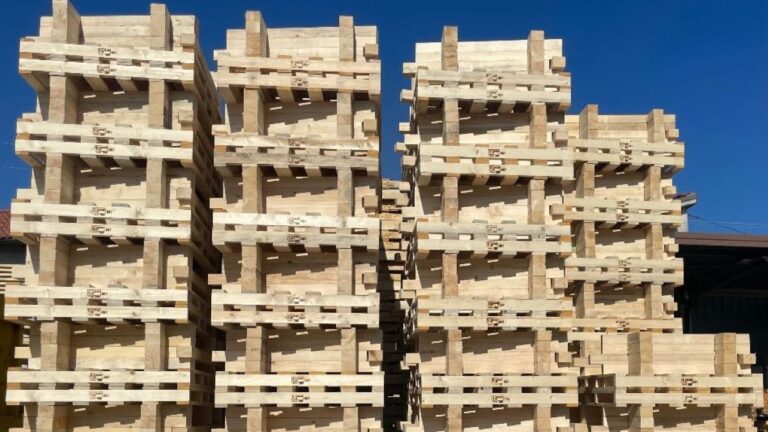As you’re reading this, you’ve probably experienced the disappointment of having your smartphone die on you at the most inconvenient time.
You might have been halfway through an important email or text message and suddenly been cut off from everything else in the world. You might even have had to leave the house without finishing something because your phone wasn’t charged.
Most of us can relate to this nightmare scenario, but there are some steps we can take to prevent it from happening again.
Table of Contents
9 ways to make the phone battery last longer
In this article, we’ll look at some simple things we can do to keep our phones running longer than ever!
1. Turn down the brightness
One of the easiest ways to save battery is by turning down the brightness. If you have an OLED screen, this will be especially helpful.
The display on an OLED phone uses less power when dimmed down because no backlights are required, like in LCD screens.
2. Turn off location services
One of the biggest drains on your phone’s battery is location services. When you use an app that requires location services, it uses your phone’s GPS to find out where you are and send that information back to the app.
This can be helpful if you’re using apps like Google Maps or Uber. But if you aren’t actively using any such apps, then there’s no need for them to be using up precious battery power.
3. Turn off unnecessary apps
Disable notifications for apps you don’t use. This can help prevent apps from constantly refreshing and draining your battery in the background, even when you or another person is not actively using them.
4. Only use cellular data when you need it
One of the simplest ways to make your phone battery last longer is to use cellular data when needed. If you don’t need it, turn off cellular data.
5. Don’t charge your phone overnight
If you don’t need to charge your phone overnight, don’t. Charging a phone while it’s turned off can damage the phone battery and make it run out of power faster.
Next time you plug in at night, turn off the auto-lock feature on your phone, so it doesn’t go into sleep mode when charging.
6. Use airplane mode periodically
Airplane mode is a feature that allows you to turn off all radios and Wi-Fi on your phone. This will help save battery life. But it also means that you won’t be able to make calls or send texts during this time.
7. Turn off Bluetooth and Wi-Fi when not in use
If you’re not using Bluetooth or Wi-Fi, turn them off. Both of these features can drain your phone’s battery life quickly, and they’re not always necessary to use. If you do need either of these features on at all times (like if you use a fitness tracker), consider getting a battery case or external charger that will keep your phone charged while still allowing access to those features.
8. Make use of smart battery modes
Smart battery modes can be accessed by tapping the battery icon in your phone’s status bar or by going to Settings > Battery and scrolling down to see if there is an option for “Battery Saver.”
9. Embrace the dark mode (if you have an OLED screen)
If you have an OLED screen, the dark mode will be easier on your eyes and help you stay up later. This is because OLED screens are more energy efficient than other types of displays. While white pixels use more power than black ones, they don’t necessarily have to be lit up at full brightness all the time. A black pixel can be turned off completely and still display a white image.
Read also: Using WhatsApp on multiple phones? A new feature now allows it