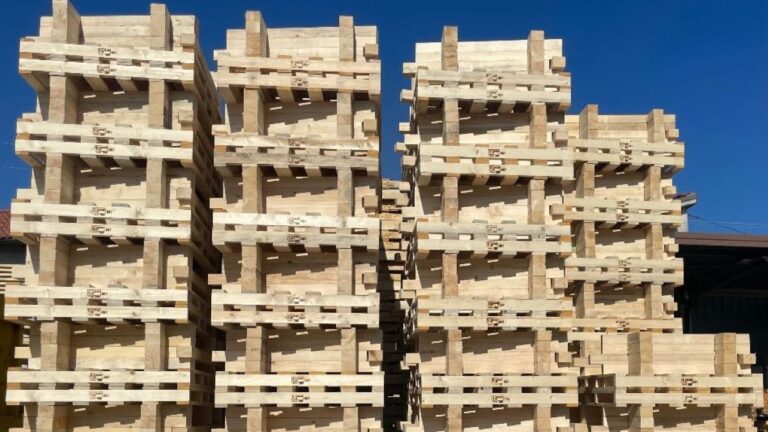In the past we were amazed to find out that some website or internet company knew and kept private information about us. Today it seems almost normal for this to happen to us, but still we should not cross the line. Among the web giants the biggest is Google, which has plenty of data about us.
But if you’re afraid it’s really too much, here’s the method to know how much it knows about you and limit the next collection of personal information.
Table of Contents
Does Google know too much about you?
Today, no one has any illusions that companies like Google don’t know anything. We knowingly provide some personal information. For example, we know that it manages our location with apps like Google Maps, so it is obvious that it knows some of our movements.
Other information, however, is collected in more subtle ways, without it being so clear to the user. Search history, advertising preferences, profiling data. In addition, several pieces of data we wish were not stored or used-for example, some photos and items in Google Lens search.
Google is quite honest in its management, which can be controlled and customized from both PC and smartphone. First, what click on your personal account image, then on “Manage Google Accounts.” Now go to the “Data and Privacy” tab.
Here you will see some items regarding your data. Activities you have done and places you have visited, information you can share with other people, data about apps and services you use, and other options. Take a look at each one and see if the switch is on “On.” Then the service is on and Google is storing your actions to personalize its services.
Specifically, then, go to the subsection “Personalized Ads” and “My Ad Center.” Inside you’ll see what information Google is using about you. From your age to actions taken on apps, from languages spoken to romantic relationships, from education to fields of work, to being a parent.
If you see the words “Insufficient Info” in some section, then Google failed to learn that information about you (or you were good at not allowing it to). If all the spaces are full, and maybe even exploited for advertising, maybe you need to change something.
How to limit Google’s data collection for ads
First visit this “Ad Center” page from a PC, or go to the menu described earlier from a smartphone. You will see a summary of customization of the ads you receive from Google, and the different information to use about you.
Move things you don’t want to be used to Off, so you’re sure to feel less spied on in ads. You can also select the ad topics you don’t like, and remove (or increase) them.
If you want Google not to send you personalized ads, move the main toggle to Off and these settings will be forgotten. This does not mean that it will no longer know anything about you, but that it will not use it for ads. Since that is the company’s main intent, it will certainly tend to store less data.
It’s not over, because not everything is inside this menu. Remember not to give Google smartphone apps permissions that are not really necessary for them to function: non-core data they don’t really need. You can deny them (and what’s more, you can do it on non-Google apps).
Read also: All about the U.S. trial of Google
How to delete and restrict all other Google data collections
Last, take a look at the internal menus and privacy settings of each Google app. Especially the Google search app, then YouTube, Chrome, and Maps. In each you will find entries about the information and histories Google keeps about you.
An important example is the storage of voice searches. If you think the app is abusing it, find out how to turn off Google’s microphone.
If you get bored checking apps individually, know that there is a very useful menu you can visit from your smartphone. Tap on your profile picture and choose “Search History.”
From there go to the “Controls” tab and you can view all the web and app activity currently stored about you, for each individual app.
Go into each app listed, check what Google knows and, if you want, delete what it shouldn’t know. After you’ve emptied its memory, turn off its ability to save your searches-you can deny permission to almost any data collection and finally protect your privacy.
Read also: Google boosts artificial intelligence with new smartphone serie